Frequently Asked Questions
Below are some of the questions frequently asked by our customers.
If your question cannot be answered here, please don't hesitate to contact us directly.
General Questions
• Are there advantages to using a larger (more powerful) chiller than recommended for my tank size?
• Can I get a chiller with a heater or UV kit installed from the factory? is there a fee to do this?
• How much will my chiller affect my electricity bill?
• What is the best flow rate for each size TECO Chiller?
• Do Teco Chillers work in both freshwater & saltwater?
• Is a way to switch from Fahrenheit to Celsius so I can set my chiller temperature in Celsius?
Administrative
• What is the returns policy on a chiller I recently purchased?
Attachments (UV/Heater Kit)
• Are the heaters integrated with the chiller so they operate off the same control panel?
• How does the heater kit work in relation to the temperature setting?
Control Panel
• How do I reset the control panel?
• How do I replace the board in my 3000, 6000 or 9000 chiller?
Storing & Placement
• Can I use my chiller outdoors?
• How do I prepare a chiller for long-term storage?
• What is the proper technique for storing a chiller?
Error Codes
• I’m having an AL1 error message. How do I fix this issue?
• There is an AL2 message displaying on my system. Is there something wrong that I need to fix?
• I see an E1 message appearing on my display. What do I do?
• An E2 message is showing on my system. What is wrong and how do I fix this?
• My unit is shutting down and the aquarium is too warm. The display shows an error code HA2. How can I fix this problem?
Technical Issues
• Why won’t my display light up? What is causing this?
• The temperature displayed is not correct and I’m worried that something is wrong!
• Why is the water coming through the system so slowly?
• What is the best way to clean or flush my water chiller? I have 3 chillers that have gotten dirty over the years from algae.
• I have a TK-2000 that has recently started making a high pitched noise when it runs. I am guessing it may be from a bearing in the fan motor but I’m not sure. Is there a simple fix for this?
• I am running Chiller on my reef aquarium. At present the water is not getting cooled. There is no alarm indication. Water flow is proper, air filter has been cleaned. Compressor is running and I can even feel the hot air from the exhaust. But there is no cooling of water. What is going on?
Valves & Tubing
• It says the chiller takes 3/4” or 5/8” i.d. tubing. How does this work?
• I've lost the o-ring that goes into the valve? How can I replace it?
• What do I do if my chiller is leaking from where the shut-off valves go into the housing?
Legacy Products (CA/RA)
• My chiller is reading a
temperature differeant than my tank's thermometer. How do I set the
chiller's thermometer to match the tank thermometer?
• My control panel seems to have lost its settings, what do I do?
• What do the programming options on the TECO RA240 mean? (ex: P2, P3, P4, P5, P6 and P7)
• Why is the green light blinking?
• Is silent mode efficient for my chiller?
• Where can I find a replacement fan for an older model CA200 or RA200 chiller?
• Why does my chiller have a fuse?
Questions and Answers
Q: Are there advantages to using a larger (more powerful) chiller than recommended for my tank size?
A: Yes, there certainly are -- larger chillers are more apt to cycle less and run for shorter periods of time. Since there are no warm-up phases with the TECO chillers, you extend the life of the equipment by increasing your "service-factor".
Q: Can I get a chiller with a heater or UV kit installed from the factory? is there a fee to do this?
A: Yes - you can get the heater kit and UV kit installed by the factory before it is shipped to you. Installation of these parts is free, and at no cost to you. An additional day may be required to process parts installation on chillers before they are shipped.
How to request this
• Add a chiller to the shopping cart. For TK 500-2000, TK500H, TK1000H and TK2000H have heaters. TK-150 does not have a heater option.
Anything you add to the chiller will be installed by one of our technicians and then repackaged for shipping. Doing this will not void your warranty.
Q: How much will my chiller affect my electricity bill?
A: The equation to calculate energy usage for any appliance (a chiller included) is as follows:
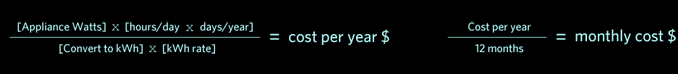
The wattage for each chiller model can be found on the technical specifications page. If you have good ventilation, modest lighting and energy efficient pumps the chiller would run approximately 15 minutes per hour. If your lighting is very intense and your pumps generate a lot of heat, your chiller would run approximately 40 minutes per hour. Of course, at night it will run much less. Keeping the air filter clean is essential as well. Air filters impact efficiency a great deal. Other factors include ambient humidity, your local cost of electricity, and wheter or not you have the heater or UV sterilization kits installed.
Q:Is silent mode efficient for my chiller?
A: We recommend that you run the chiller for extended periods of time in the regular mode and not the silent mode. The silent mode is for those times when you need extra silence. The silent mode is a less efficient setting and should not be run continuously at this setting.
Q: What is the best flow rate for each size TECO Chiller?
A: The recommended flow rate is 180-780 gallons per hour for each unit. There is no difference in chiller efficiency between the varying flow rates but it is important to maintain a flow rate that is no less than 180 gph and no more than 780 gph.
Q: Is a way to switch from Fahrenheit to Celsius so I can set my chiller temperature in Celsius
A: With the purchase of TECOnnect Wifi Module, you can easily toggle your chiller between Fahrenheit and Celsius.
Q: What is the returns policy on a chiller I recently purchased?
A: Purchases made my credit card require that the customer return the chiller undamaged in its original condition to the returns warehouse. After a bench test of the returned unit is complete, Teco US will authorize a refund less 10% for restocking and handling. If one wishes to return their chiller for any reason other than technical or warranty issues, a return authorization must be obtained by contacting Teco US customer service.
Q: Do Teco Chillers work in both freshwater & saltwater?
A: Yes, Teco chillers are equipped for both freshwater & saltwater systems. The chillers come equipped with a titanium exchanger.
Q: Are the heaters integrated with the chiller so they operate off the same control panel?
A: Absolutely. The heater and the UV are installed into the heat exchanger and connected directly to the control panel. Both the heater and the UV are concealed so that they do not impair the appearance of the chiller and easily programmed from the control panel.
Q: How does the heater kit work in relation to the temperature setting?
A: Once the heater kit is installed in a compatible TECO model, it will operate within 1°F of your set point. For example, if your set point is 72°F, the heater will come on if the temperature drops below 71°F. Likewise, the chiller will start cooling water if the temperature rises above 73°F.
Q: How do I replace the board in my 3000, 6000 or 9000 chiller
A: https://www.tecous.com/manuals/chiller_board.pdf
Q:How do I reset the control panel?
A: A Control Panel Reset Guide is available on our Manuals & Technical Information page. Teco Chillers can also be reset with purchase of a Wifi Controller
Q:My chiller is reading a temperature differeant than my tank's thermometer. How do I set the chiller's thermometer to match the tank thermometer?
A: Keep "SET" button pressed for a full 10 seconds

The display will show a value of 02 –20 do not change this setting

Push "SET" again
The temperature will be displayed again but less brightly

Pushing the up arrow or the down arrow select the temperature you desire
After five seconds this setting is entered into memory and the display will brighten again and the unit will function normally with the new temperature setting.
Q: My control panel seems to have lost its settings, what do I do?
A: It sounds like your control panel will need to be recalibrated. Following the directions in your user manual or on the online guide.
1. Remove the chiller cover.
2. On the right side of the top of the control panel are a two metal prongs. If you touch both of those prongs simultaneously with a coin (penny, nickel, dime – doesn't matter what type of coin, it will even accept Canadian pennies) it will restore the control panel to factory settings
3. From there you can follow the direction to set your chiller temperature.
Q: What do the programming options on the TECO RA240 mean? (ex: P2, P3, P4, P5, P6 and P7)
A: All TECO chillers, including the RA240, are pre-programmed before shipping. The factory settings for each program feature are as follows:
> P2 = Hysteresis = 2
> P3 = Lower set point = 5
> P4 = Higher set point = 40
> P5 = Cooling / heating function = 0 (0 = cooling / 1 = heating)
> P6 = Unit = 0 (0 = cooling / 1 = heating)
> P7 = Probe calibration = 0
Note: above program settings are based on a unit that is pre-programmed in Celsius °C.
Q:Why is the green light blinking?
A: A blinking green light is a safety measure on all TECO chillers. The blinking green light means that the compressor is in the off mode because the chiller is at the set point temperature and it is not necessary to run. It may also mean that the compressor is too hot and must cool down before turning on again.
Q:Where can I find a replacement fan for an older model CA200 or RA200 chiller?
A: Customers with an older model CA200 or RA200 chiller can use the same fan found in newer model TR10, TR15 and TR20 chillers. To install, simply pull the old fan from the chiller and replace the connection from the old fan to the new fan and re-install the new fan.
Q: Can I use my chiller outdoors?
A: The chiller was designed to perform in ambient temperatures from 65 - 85ºF (room temperature). It will still perform above 85ºF, but less efficiently. High humidity environments also makes it difficult for the chillers to shed the heat as well, and could cause corrosion in the chiller - possibly even electrical shorts. This will be true of all chiller compressors, not just the TECO chillers. Using the chiller outdoors will violate the terms of the warranty.
Q: How do I prepare a chiller for long-term storage?
A: If you are planning on storing your chiller for a period of about a year or longer:
1. Take a 5 gallon bucket and fill it with 2 gallons of water
2. Add 1 gallon of white vinegar to the bucket of water
3. Allow this water/vinegar solution to circulate through the chiller and return to the bucket for about 30 minutes.
4. Discard the contents of the bucket and rinse.
5. Circulate fresh clean water through the chiller for 10 or 15 minutes more.
6. When you are finished, tip the chiller to one side to remove as much water as you can prior to storage.
7. Place the chiller in a box and store in a well-protected area
Remove as much water as you can from the chiller without air blowing by tipping the chiller to one side. Some residual water left in the unit is okay since the exchanger is titanium.
Unit should be ready to use the next time you are ready to use it again.
Q: What is the proper technique for storing a chiller?
A: If it has been used, drain as much water out as possible. You can tilt the chiller to do this, but make sure the chiller sits flat for at least a couple of hours before using again to give the coolant time to settle. It's best if you can put it in the original box with the Styrofoam to protect it, but so long as it is upright, it should be okay.
Q:Why does my chiller have a fuse?
A:(Older Chillers)The fuse is a safety mechanism to prevent damage to the compressor should there be any kind of power irregularity. Your chiller comes with a free replacement fuse that is located in the plastic panel holding the active fuse. Should you need the spare fuse, simply open the fuse panel as illustrated and replace the active fuse with the spare. The TR10, TR15 and TR20 all use GGM10 10amp 250volt fuses. These fuses are readily available in the United States or you can purchase them from TECOUS by writing to sales@tecous.com
Q:It says the chiller takes 3/4” or 5/8” i.d. tubing. How does this work?
A: The Shut Off Valves have two nipple adapters. The smaller of the two fits 5/8” i.d. tubing. In order to use 3/4” i.d. tubing you must remove the first ring nut so that the 3/4” i.d. tubing can go back to the larger nipple.
Q:I've lost the o-ring that goes into the valve? How can I replace it?
A: All parts can be ordered through TecoUS, email us at service@tecous.com or call 972-203-7475
My unit is shutting down and the aquarium is too warm. The display shows an error code HA2. How can I fix this problem?
A: The Teco manually calls this “overheating”. Dirty air filter, obstructed ventilation or too high of ambient temperature could cause this error.
Pressure can be created by a lack of air flow throughout the system. This issue can be solved by installing a ventilation fan within the hose that will force the hot air to be pulled through the hose to the outside of the building.
For example, a client had a similar issue in which the system was venting into a dryer-style hose outside of the home. The smaller diameter of the dryer vent created back pressure that the chiller’s fan could not overcome; this resulted in an excessive buildup of heat within the chiller, causing the HA2 condition.
Q:Why won’t my display light up? What is causing this?
A: All parts can be ordered through TecoUS, email us at service@tecous.com or call 972-203-7475.
This error occurs when no electricity is running through the system. Check that the unit outlet is powered. The main bus bar on the chiller may have fallen out during transportation.
Use these directions to verify that the large green connector is securely connected. https://www.tecous.com/manuals/TK-500_1000_2000_Thermostat_Replacement.pdf
Q:I’m having an AL1 error message. How do I fix this issue?
A: There are a few reasons why you may be seeing this message on your digital display:
Check to see if you have a dirty air filter; clean your filter.
Another reason you may see this error message is if your ambient temperature is too high. If this is the case, lower the ambient temperature to below 95ºF/35ºC.
A third reason you may see this message is due to an obstructed ventilation grate in the system. If you find this to be true, remove the obstruction or create a ventilation hole as described on page 18 of your manual.
Lastly, you may have this error is from a broken fan in the system. Contact service at service@tecous.com
Q:There is an AL2 message displaying on my system. Is there something wrong that I need to fix
A: If you are receiving that message, your UV lamp is out and needs to be replaced. Be sure to replace the lamp with an appropriate TECO UV replacement.
Q:I see an E1 message appearing on my display. What do I do?
A: This message appears when the water probe has been damaged. Contact services at service@tecous.com if you see this message.
Q: E2 message is showing on my system. What is wrong and how do I fix this?
A:An E2 message occurs when the compressor overload probe is damaged. Check the air filter and make sure that the ventilation fans are turning. Otherwise, contact services at service@tecous.com.
Q: The temperature displayed is not correct and I’m worried that something is wrong!
A: Your temperature probe might be failing and giving you the wrong readings. Contact support or purchase a replacement and follow the instructions on the manual section. https://www.tecous.com/manuals/Updated_Probe_Replacement.pdf
It could also be the water is either losing or gaining heat from long and/or un-insulated tubing. You’ll want to reduce the length of the tubing in order to troubleshoot this issue.
Q: Why is the water coming through the system so slowly?
A: Water flow through the chiller slows due to a calcium buildup in the system. Start by disconnecting the chiller from the aquarium. Next, run a 50% solution of vinegar and water through the chiller for 24 hours in order to dissolve the buildup. After the buildup is removed, thoroughly flush the chiller with RO/DI before reconnecting to the chiller.
Q: What is the best way to clean or flush my water chiller? I have 3 chillers that have gotten dirty over the years from algae.
A: With your chiller in the off position, you can safely clean the units by mixing apple cider vinegar and clean water at a 1:1 ratio in a 5 gallon bucket. Place a small pump into the water/vinegar solution and recirculate the solution into the chiller for at least 1 hour per chiller. Calcium, lime scale, and other organic materials that have been deposited in the chiller will be dislodged during this exchange.
An hour after the solution has been passed through the system, replace the solution with clean water; continue pumping clean water through the system for 10 minutes, in order to thoroughly clean the machine. After this, you can reinstall the chillers onto your system and they should be ready to go!
Q: I have a TK-2000 that has recently started making a high pitched noise when it runs. I am guessing it may be from a bearing in the fan motor but I’m not sure. Is there a simple fix for this?
A: The best way to quickly determine if it’s the fan or not is to make sure that the chiller’s fan is not running. Carefully place a screw driver through the screen, between the two blades, resting the head of the screw driver firmly on the motor. Lower the set point temperature 5 degrees and wait for the chiller to turn on. The blade will stall against the screw driver and not turn at all. If there is no whining, it’s the fan motor. If there continues to be whining with the fan chucked, you are dealing with a compressor issue. Please note that if the chiller is still cooling properly, it’s most likely the fan motor.
Q:I am running a Chiller on my reef aquarium. At present the water is not getting cooled. There is no alarm indication. Water flow is proper, air filter has been cleaned. Compressor is running and I can even feel the hot air from the exhaust. But there is no cooling of water. What is going on?
A: Hot air means that the compressor is running as intended. Pretty much the only heat that leaves the chiller comes directly from the heat extracted from the aquarium water so I know that the chiller is working well. With that said, you may still have an issue. Have you added lights, new pumps are maybe expanded the size of the aquarium by adding a sump? Something is adding more heat. Does the fan seem to operating as normal? If the chillier continues to operate normally, the chiller may be too small for your application. A bigger, more powerful chiller is needed. You can also run multiple smaller chillers together to get a similar result.
Q: What do I do if my chiller is leaking from where the shut-off valves go into the housing?
A: 1. First, turn off the chiller power switch. Next, unplug the chiller. Never mix electricity and water. Next, remove the shut off valves from the chiller. Make sure that the housing is seated firmly. If the housing is loose, re-seat the housing until you hear the housing snap into place (link to instructions to remove housing). Make sure the Housing Ring Nuts are on tight.
2. Next, check that the Ring Nuts and O rings are properly placed on the Shut Off Valves. Be careful not to break the tabs on the shut off valves. The tabs are there to prevent the water pressure pushing the Shut Off Valves out far enough to leak.
3. Tighten Ring Nuts firmly, seating the O-rings.
Q: Are Teco Chillers UL Certified?
A: Teco Chillers are sourced from and manufactured in Europe, where their equivalent of UL certification is known as CE. Therefore, Teco chillers are CE-listed but not UL-certified.
